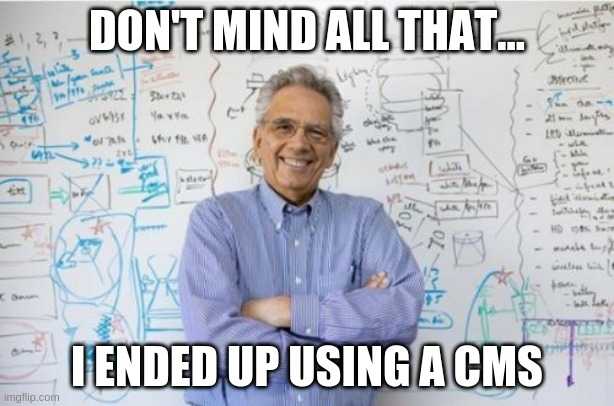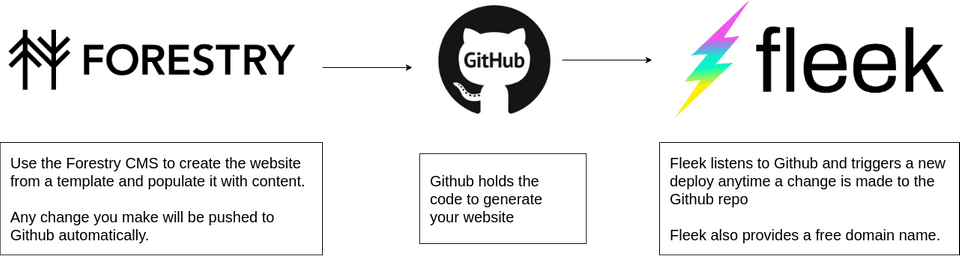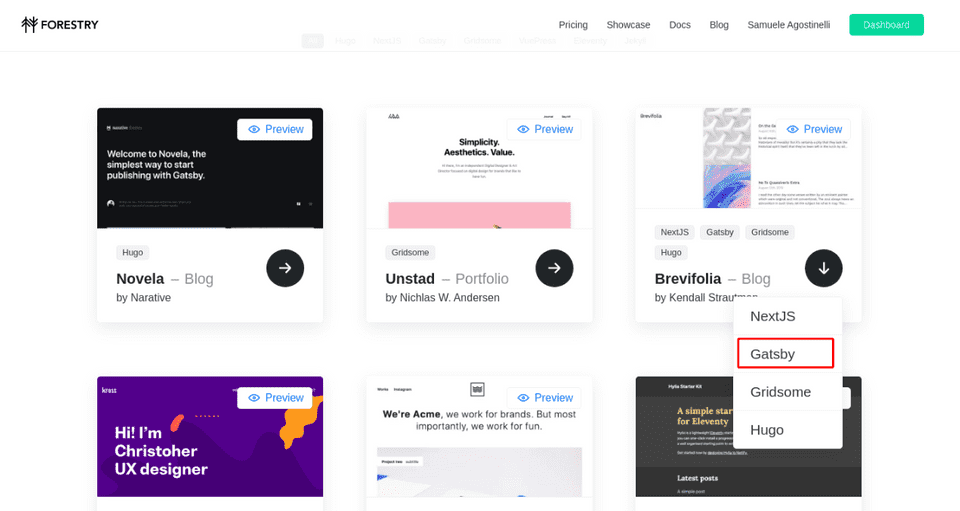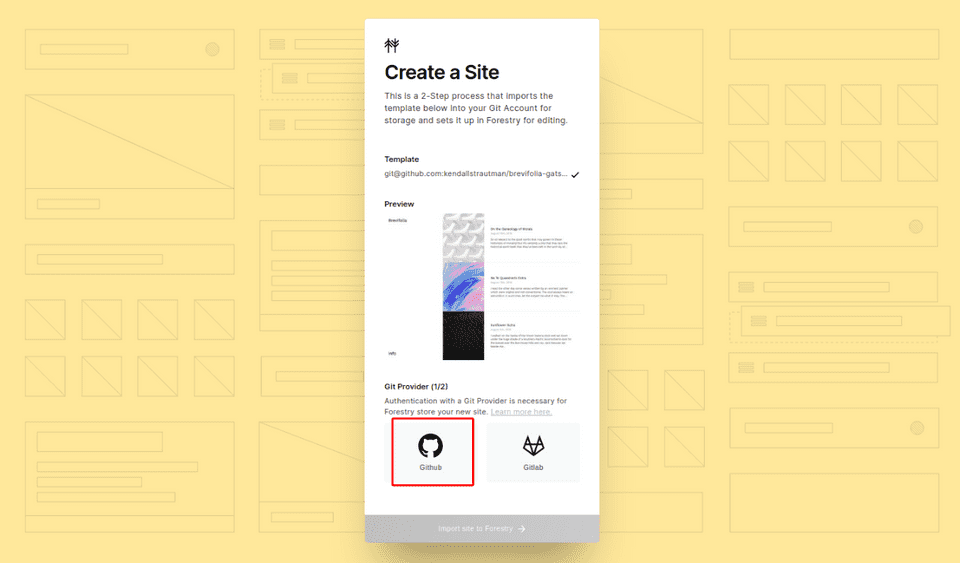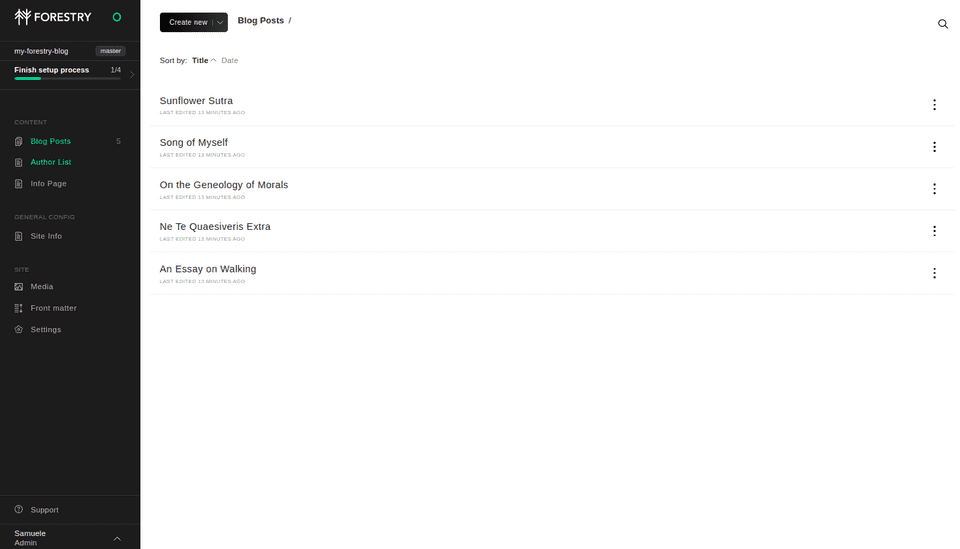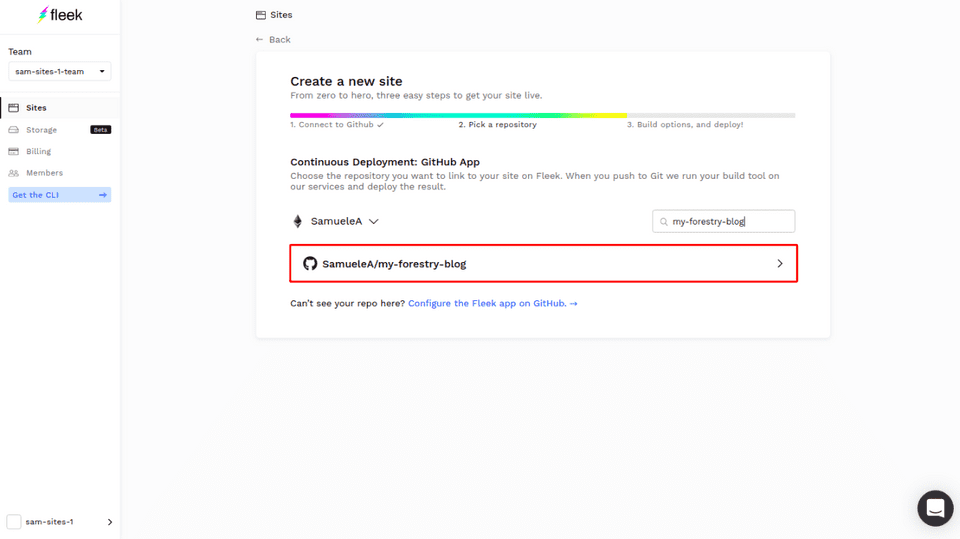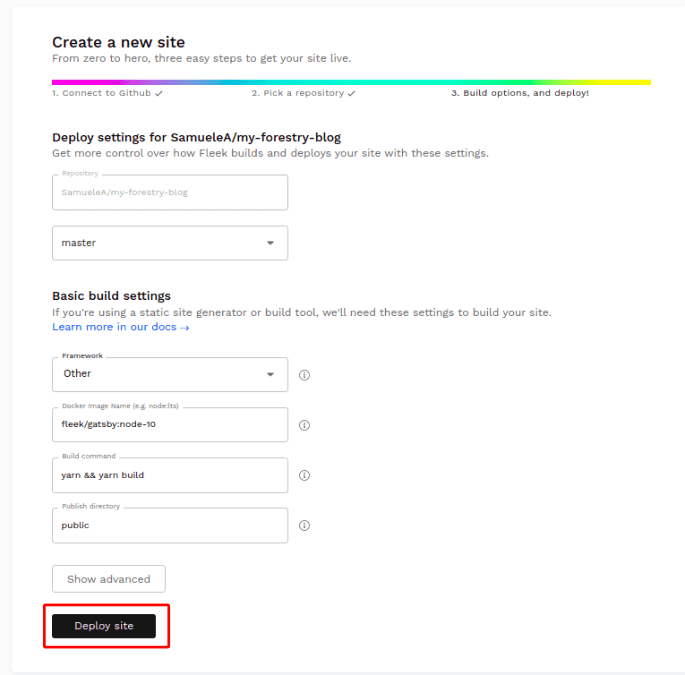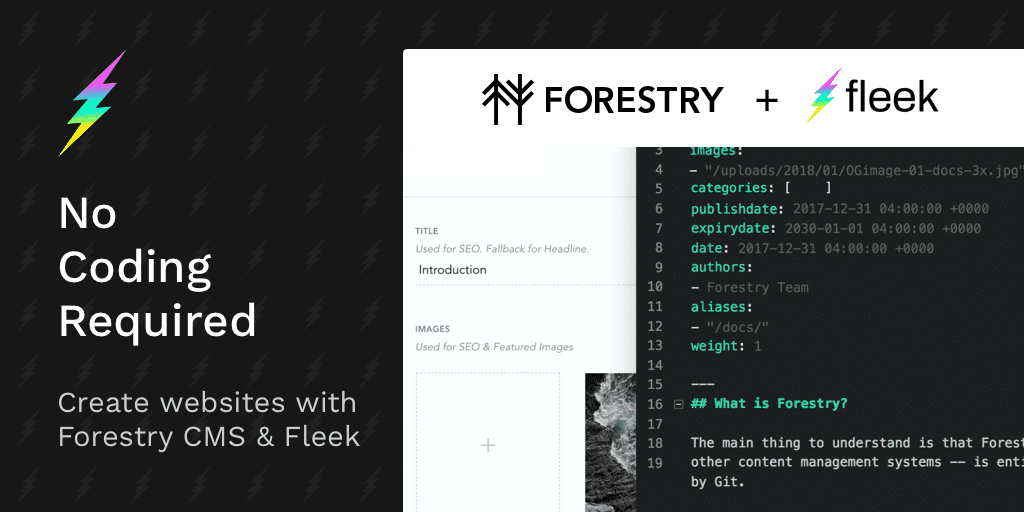
Fleek is the easiest way to deploy a website… but what about actually making one? Whether you do not know how to code, or you do know but lack the time, the solution boils down to three letters:
CMS
CMS stands for Content Management System. A CMS allows you to focus more on the content of your website and less on the technicalities involved in getting it running, which is very useful for those who want a simple blog or portfolio website.
In this post, we will learn about the Forestry CMS and how you can use it to create a site quickly, without even knowing how to code. Then, we’ll use Fleek to share it with the world.
What is Forestry
The Forestry CMS can spring a website into existence from beautifully made templates. An intuitive UI allows users to create content in a visual manner. The entire process doesn’t require any coding knowledge.
The benefits of such an approach include both simplicity and speed of delivery.
Workflow Development Overview
Ok, so there’s the Forestry CMS to make a website easily, but how do we share it with the world? The diagram below will enlighten you on the process.
We will use the Forestry CMS to create the website, add content such as blog posts or new pages, and push any updates to a Github repository. Then, we will set up Fleek to listen to changes to the Github repository and deploy our website.
In other words, once the workflow is set up, the only thing the user needs to do is to write content, and the combination of Forestry and Fleek will take care of the rest automatically.
Step By Step
Below is a step by step guide on how to create a simple blog on Forestry and deploy it on Fleek. Once everything is set up, any changes to your site through the CMS will reflect on the Github repository and update the site.
1. Create a Site with Forestry
Forestry has several templates for portfolios and blogs.
As an example we’ll create a blog and we will use the brevifolia template to get us started.
Forestry will ask what framework to use for the site. The choices include Gatsby, Hugo, Jekyll. Any of these frameworks will work with Fleek, but we will choose Gatsby for this guide. In the end, the framework doesn’t matter that much since we will use the CMS to create the content.
On the site creation screen, we must specify that we want to use Github. As explained previously, we want Forestry to push any changes made to the site to Github so Fleek can make the deployment.
Finally, select Github as the Git Provider, specify a name for the github repository and create the site.
Congratulations! You have created your site!
2. Create Content
Creating new content is fairly straightforward. There are three components to this template: Blog Posts, Author List and Info Page. You can add more sections if needed in Settings => Sidebar.
You can modify those to your liking. In particular, you might want to delete the default blog posts and create your own. The interface is similar to writing an email so there’s no coding knowledge required to add content. All that you need to focus on is writing the content for the blog!
Take some time to familiarize yourself with the interface since it will allow you to further customize the site.
What do you do once you are ready to share your site with the world?
Host it on Fleek, of course!
3. Deploy With Fleek!
First, create a new Site.
The Fleek new site creation flow will ask for the Github repository containing the site. Select the repository we have been using with Forestry.
Then, we must select the Build settings. Luckily, Fleek wil auto-detect the fact that we are using Gatsby. The only problem is that Forestry is using node 10 instead of the most recent node version. Therefore, simply change the Docker Image to fleek/gatsby:node-10.
If you are using another framework and it doesn’t work and you don’t understand why, it is likely that the node version is the issue.
Clicking on Deploy Site will start the deployment process.
Fleek will provide a free domain name which you can modify in the settings. You can also use your own domain name.
And that’s it! Your workflow is now set up.
The next time you log in to Forestry and make an update to your blog, Forestry will push the changes to Github, Fleek will pick up on it and update your site.
No More Excuses!
We’ve just seen how it was possible to make an awesome website without writing a single line of code!
It’s pretty amazing that web development tooling has come this far so that literally anyone can have his voice heard on the internet. It’s so amazing, in fact, that it brushes away any excuses for not making that awesome blog of portfolio site you always dreamed of.
The great tools are out there. They are only awaiting your special touch!